| PCI WATCHDOG TIME CARD |
REMOTE WATCHDOG
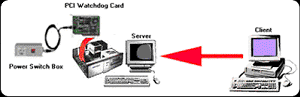
How to Install PCI Watchdog Application Test Software
(Remote Application)
1. Have a copy of PCI
Watchdog Application Test Software and Test Software .
2. First Install the PCI Watchdog Driver and OCX .
3. Then, Install the PCI Watchdog Application Test Software .
(Remote Test Software)
1. Extract the ZIP file (Watchdog PCI).




Setup will install
to the following folder .
To install to this folder, click Next .
To install to different folder, click Browse and select another folder .
You can choose not to install Watchdog by clicking the Cancel to Exit Setup
.
5. Setup will add program icon to the program folder listed below. You may
type a new folder name, or select from the existing Folder list. Click Next
to Continue .
