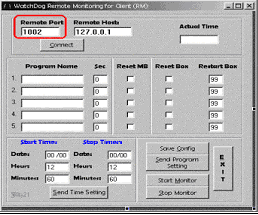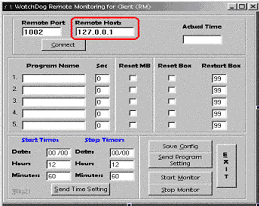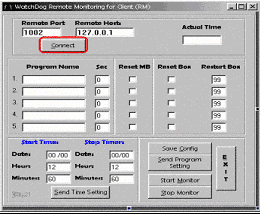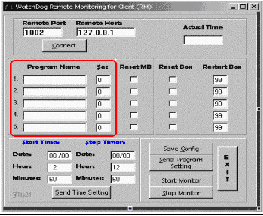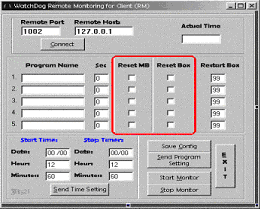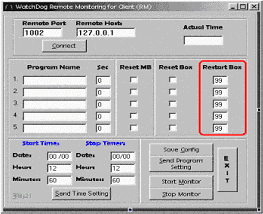|
|
|
|
|
|
|
|
|
|
Remote
Watchdog
|
|
Client
Side:
1. Have a copy of Decision Watchdog Remote Monitoring for Client (RM) Application
Software .
2. Run the executable file of the said software .
3. After running the said software, the figure below will appear .
4. As you can see in the figure given above, there are several buttons and text
boxes. Each has different functions and operation.
5. The Remote Port, This part connects you to the Remote Host side (to the server).
Both should have the same Remote Port. |
|
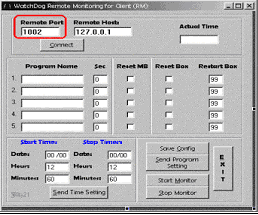 |
|
|
|
|
| 6.
The Remote Host, in this part specifies the IP address of the Remote Server
side (The IP address of the Server side, the Remote Host). In this part
you will enter the IP address of the remote side that you!|ll goanna connect
. |
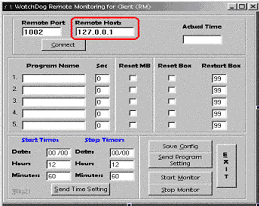 |
|
|
|
|
|
|
|
|
|
|
|
|
|
|
|
|
|
7.
The Connect button, this part allows you user to connect to the remote server.
This also represents Connection permission, if you are connected or not
. |
|
|
|
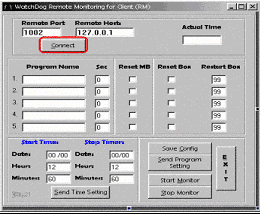 |
|
|
|
|
Note:
Be sure before connecting to the remote server, be sure that the server is set
to listen. And the client IP address should be set to IP address of the remote
server correctly . |
|
8.
The Program Name, This part of the test software is to determine which program
would you like to monitor or check. In here you will specify the title of
the program you would like to monitor or check. |
|
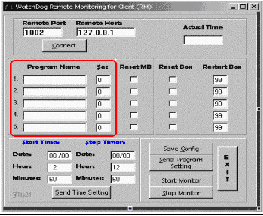 |
|
|
|
|
|
|
|
|
|
|
|
|
|
|
9.
The Two Reset Options, these two Options represents the functions of resetting
the Mother Board and restarting the Power Switch Box . |
|
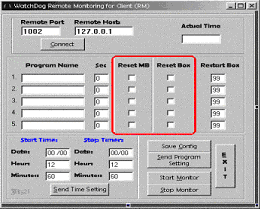 |
|
|
|
|
10.
The Restart Box, this part will allows you to set the specific time to restart
the Power Switch Box. If the Software does not responding the Reset Box (Power
Switch Box) will automatically restart. Just specify the time setting in second
you wish to restart the PCI Watchdog device, if the selected software to monitor
not responding . |
|
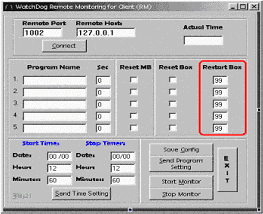 |
|
|
|
|
|
|
|
|
|
|
|
|
|
|
|
 |
 |
 |
 |
 |
 |
 |
 |
 |