| PCI WATCHDOG TIME CARD |
Throught Monitor
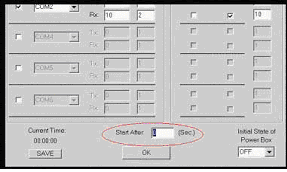
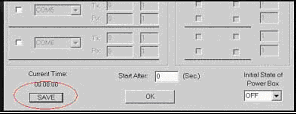
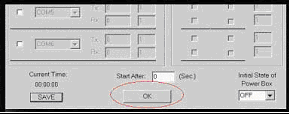
|
SAMPLE
APPLICATION
|
FILE
|
|
WATCHDOG
SERIAL PORT FOR WINDOWS 98/NT/2000/ME
|
|
BACK
|
 |
HOME
|