| PCI WATCHDOG TIME CARD |
Continuous Monitoring
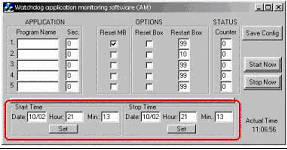
The Start Time, the time you would like to monitor or check a specific program.Date pattern: First set the Month then the Day
Hour pattern: You can set the Hour up to 24 Hours, in Military setting. This is Specified as military time (0-24). The minutes setting is up to 60 minutes.
After setting up the specified start date and time, click the set button to set the setting as the default for the start time .
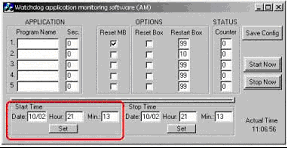
Stop Time, stop monitoring or check a specific program.Date pattern: First set the M/D
Hour pattern: You can set the Hour up to 24 Hours, in Military setting. This is Specified as military time (0-24). The minutes setting is up to 60 minutes.
After setting up the specified start date and time, click the set button to set the setting as the default for the start time.
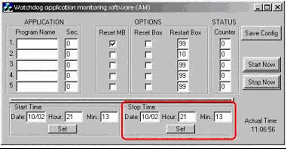
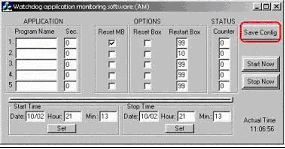
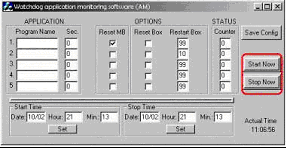
Monitoring with Default setting (Set the Date and Time)
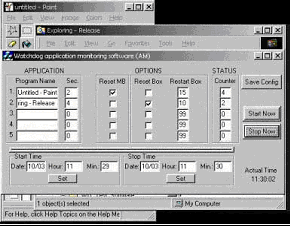
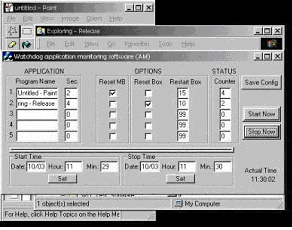
In the figure above is an actual monitoring of the program. The example is set to monitor the Explorer - Release and the Untitled !V Notepad. You can see also in the figure above, the Time and the Counter checking that the program monitors.
This type of monitoring is set without default. It means without setting up the start time and the stop time. (Auto Monitoring)
|
SOFTWARE
|
FILE
|
|
PCI
WATCHDOG AM SOFTWARE
|