| PCI WATCHDOG TIME CARD |
BYPASS THE PASSWORD
http://www.mindspring.com/~davleib/tweak.html


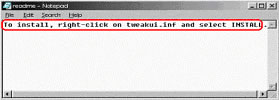

BYPASS THE PASSWORD |
||||||||||||||||||||||
| Main function: Provides automatic access to network connection. It bypass the network login password. | ||||||||||||||||||||||
| 1.
Download Tweak UI Software at this site address. http://www.mindspring.com/~davleib/tweak.html |
||||||||||||||||||||||
 |
||||||||||||||||||||||
| 2. After you downloaded the Tweak UI software, setup Tweak UI to your computer. | ||||||||||||||||||||||
| 3. Here!|s the procedure on how to setup the said software; | ||||||||||||||||||||||
| a. Extract the downloaded files. Then the figure below will appear. | ||||||||||||||||||||||
 |
||||||||||||||||||||||
| b. Then, after extracting the file, run Readme file to know the installation procedure. See figure below. | ||||||||||||||||||||||
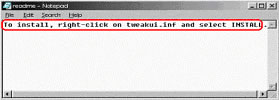 |
||||||||||||||||||||||
| c. Then, after extracting the file, run Readme file to know the installation procedure. See figure below. | ||||||||||||||||||||||
 |
||||||||||||||||||||||
| d. In Control Panel, click the Tweak UI icon as shown in the figure above . | ||||||||||||||||||||||