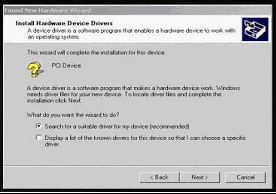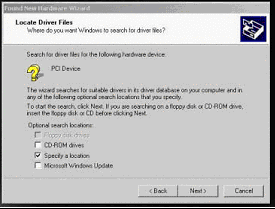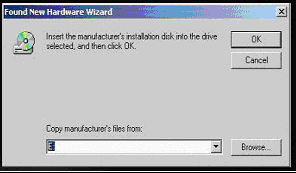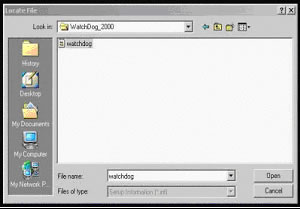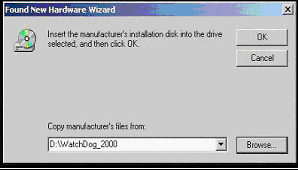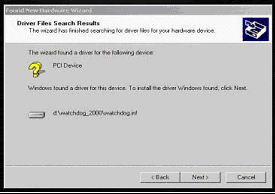| PCI WATCHDOG TIME CARD |
HARDWARE INSTALLATION
The steps installation are shown as follows;
1. Turn off the Power of your PC, insert the PCI Watchdog card to the PCI expansion Slot or any available PCI slot of you motherboard.
2. Connect the J1 to the reset switch of motherboard.
3. Connect the J2 to the reset switch of PC panel.
4. Connect RG59AU connector to expansion power control box, and then connect the power control box to the power plug. Also connect peripheral power-to-power control box if necessary.
5. Turn on the power of your PC, since you are installing a PCI card, your Windows 2000 will automatically detect the newly installed card and will look for a driver as shown below. To continue, click Next.