| PCI WATCHDOG TIME CARD |
Stand Alone Watchdog
STAND ALONE WATCHDOG TEST PROCEDURE
A. Hardware Wiring Installation .
Please follow the chart in preparing your hardware connection .
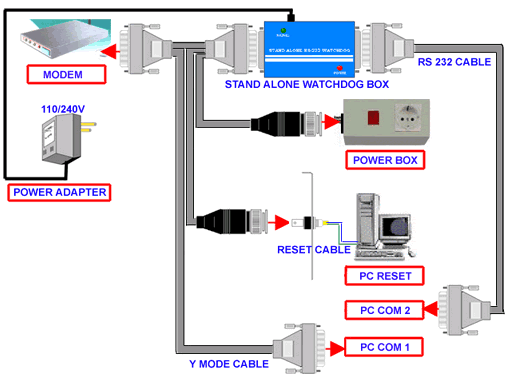
1. Configure the DIP switch modes and settings .
|
Swith
|
ON
|
OFF
|
|
SW1
|
Enable
RS 232 Check
|
Disable
RS 232 Check
|
|
SW2
|
Enable
System Check
|
Disable
System Check
|
|
SW3
|
Enable RI Check
|
Disable
RI Check
|
|
SW4
|
3
mins. Triggered
|
Disable
Triggered
|
|
SW5
|
SW6
|
SW7
|
Time
/ Count before RESET
|
|
ON
|
ON
|
ON
|
0
: 15 Sec
|
|
ON
|
ON
|
OFF
|
1
: 30 Sec
|
|
ON
|
OFF
|
ON
|
2
: 1 Min
|
|
ON
|
OFF
|
OFF
|
3
: 10 Min
|
|
OFF
|
ON
|
ON
|
4
: 30 Min
|
|
OFF
|
ON
|
OFF
|
5
: 1 Hour
|
|
OFF
|
OFF
|
ON
|
6
: 2 Hours
|
|
OFF
|
OFF
|
OFF
|
7
: 3 Hours
|
ON : 9600
OFF : 2400
2. After configuring the necessary settings, on the DOS prompt type QSWD then
press ENTER, to run the DOS test program
3. As you run the test program it has the following control that need to be
identify, to manage the QCSWD DOS test program properly
C. Here are keyboard keys that should be manipulated during Serial Watchdog modem Test
SP (Space Bar) !V this keys need to be press first to display the test program
navigation output.
0 (zero) !V press zero (0) to start monitoring the Serial Watchdog Card.
1 (one) !V press to override the timer functions by turning ON and OFF the watchdog manually.
2 (two) !V press to reset the Serial Watchdog operation.
3 (three) !V press to reset the Serial Watchdog in 10 seconds. To update the reading or value on the screen, press SP (space bar)
4 (four) !V press to hold or stop the checking progress, to continue checking press SP.
5 (five) !V press to swap the type of connection between COM1 or COM2 .
8 (eight) !V press to trigger RTS and DTR modes.
9 (nine) !V press
to trigger transmit / receive modes.
For Serial Watchdog PC Test, the same DOS test program and keyboard keys are
pressed, but you need to press 8 and 9 to restart the counting process .
D. Test Software
Please download the QCSWD.EXE
| BACK |  |