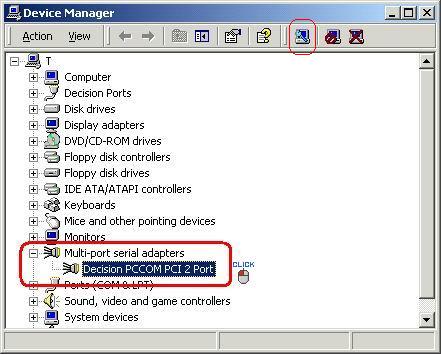| step1 | "enter device manager " |
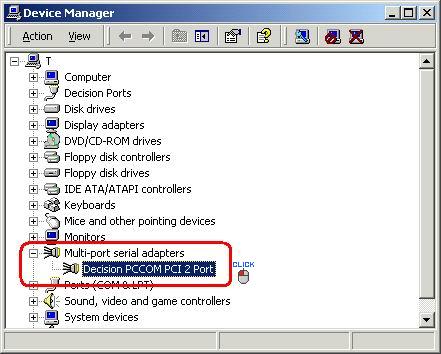
| step2 | select "Decision PCCOM PCI 2 PORT" |
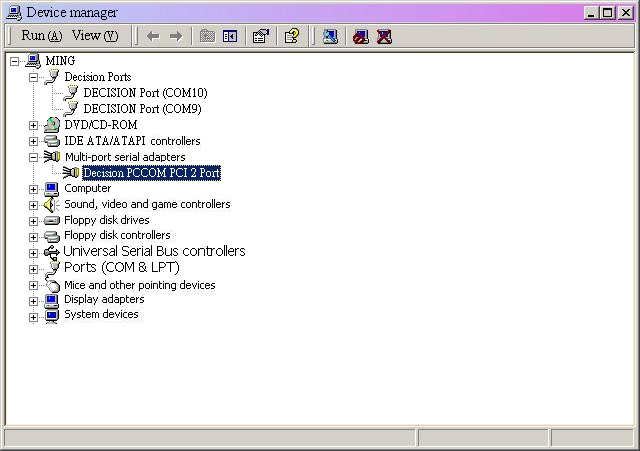
| step3 | select "Port Configurarion" |
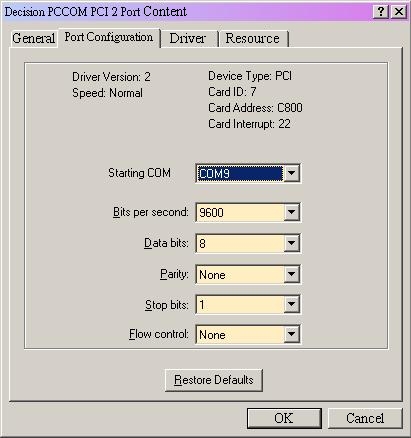
| step4 | select
the COM port which you want to start from "starting COM". |

| step5 | Reset
the compter first. Please note: do not execute "computer hardware scan" before reset the computer. After the computer is reseted, the computer will auto select the COM port that you choose in before. |