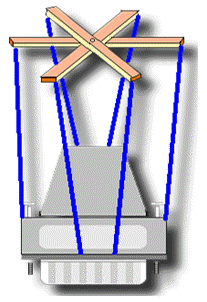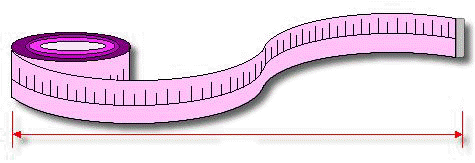|
|
|
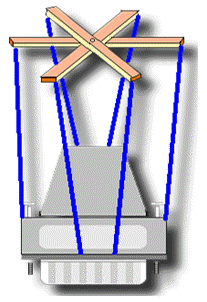
|
|
|
|
Connecting
devices (or computers)
When you connect a data set
(e.g. a modem), use this connection: |
|
| GND1 to GND2 |
| RxD1 to RxD2 |
| TxD1 to TxD2 |
| DTR1
to DTR2 |
| DSR1 to DSR2 |
| RTS1 to RTS2 |
| CTS1 to CTS2 |
| RI1
to RI2 |
| DCD1 to DCD2 |
|
|
| In other words,
simply connect each pin of the first plug with the corresponding pin of
the other. This can easily be done using a 25-wire ribbon cable and
two crimp connectors.
When you connect another computer, this is the
wiring you need
|
|
|
GND1 to
GND2
|
|
RxD1 to
TxD2
|
| TxD1 to RxD2 |
| DTR1
to DSR2 |
| DSR1 to DTR2 |
| RTS1 to CTS2 |
| CTS1 to RTS2 |
|
|
| If software
wants it, connect DCD1 to CTS1 and DCD2 to CTS2 |
| If hardware
handshaking is not needed, a so-called null-modem connection can
be used. Connect: |
|
|
GND1 to
GND2
|
|
RxD1 to
TxD2
|
|
TxD1 to
RxD2
|
|
|
| Additionally,
connect (if software needs it): |
|
|
DTR1 to
DSR1
|
| DTR2
to DSR2 |
| RTS1 to
CTS1 and DCD1 |
| RTS2 to
CTS2 and DCD2 |
|
|
You won't need
long wires for these!
The null-modem connection is
used to establish a XON/XOFF-connection between two PCs (see the
Handshaking section for details about XON/XOFF).
Remember: the names DTR, DSR,
CTS and RTS refer to the lines as seen from the PC. This means that for
your data set DTR and RTS are incoming signals and DSR and CTS are
outputs! Modems, printers, plotters etc. are connected 1:1, ie. pin x
to pin x.
|
|
|
|
|
| The RS-232C
standard imposes a cable length limit of 50 feet. You can usually
ignore this "standard", since a cable can be as long as 10000 feet at
baud rates up to 19200 if you use a high quality well shielded cable.
The external environment has a large effect on lengths for unshielded
cables. In electrically noisy environments, even very short cables can
pick up stray signals. The following chart offers some reasonable
guidelines for 24-gauge wire under typical conditions. You can greatly
extend the cable length by using additional devices like optical
isolators and signal boosters. Optical isolators use LEDs and Photo
Diodes to isolate each line in a serial cable including the signal
ground. Any electrical noise affects all lines in the optically
isolated cable equally - including the signal ground line. This causes
the voltages on the signal lines relative to the signal ground line
to reflect the true voltage of the signal and thus canceling out the
effect of any noise signals |
|
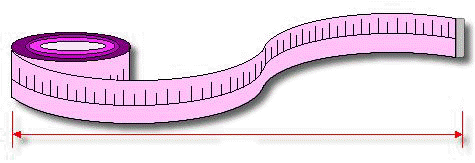
|
|
Baud Rate
|
Max Distance |
Max Distance |
|
Shielded
Cable |
Unshielded
Cable |
| 110 |
5000ft |
3000ft |
| 300 |
5000ft |
3000ft |
| 1200 |
3000ft |
3000ft |
| 2400 |
1000ft |
500ft |
| 4800 |
1000ft |
250ft |
| 9600 |
250ft |
250ft |
|
|
|
|
|
|